Istio - 使用
Bookinfo 是 Istio (opens new window) 社区官方推荐的示例应用之一。它可以用来演示多种 Istio (opens new window) 的特性,并且它是一个异构的微服务应用。该应用由四个单独的微服务构成。 这个应用模仿了在线书店,可以展示书店中书籍的信息。例如页面上会显示一本书的描述,书籍的细节( ISBN、页数等),以及关于这本书的一些评论。
Bookinfo 应用分为四个单独的微服务, 这些服务对 Istio (opens new window) 并无依赖,但是构成了一个有代表性的服务网格的例子:它由多个不同语言编写的服务构成,并且其中有一个应用会包含多个版本。
productpage会调用details和reviews两个微服务,用来生成页面。details中包含了书籍的信息。reviews中包含了书籍相关的评论。它还会调用ratings微服务。ratings中包含了由书籍评价组成的评级信息。
reviews 微服务有 3 个版本,可用来展示各服务之间的不同的调用链路:
- v1 版本不会调用
ratings服务。 - v2 版本会调用
ratings服务,并使用 1 到 5 个黑色星形图标来显示评分信息。 - v3 版本会调用
ratings服务,并使用 1 到 5 个红色星形图标来显示评分信息。
下图展示了这个应用的端到端架构。
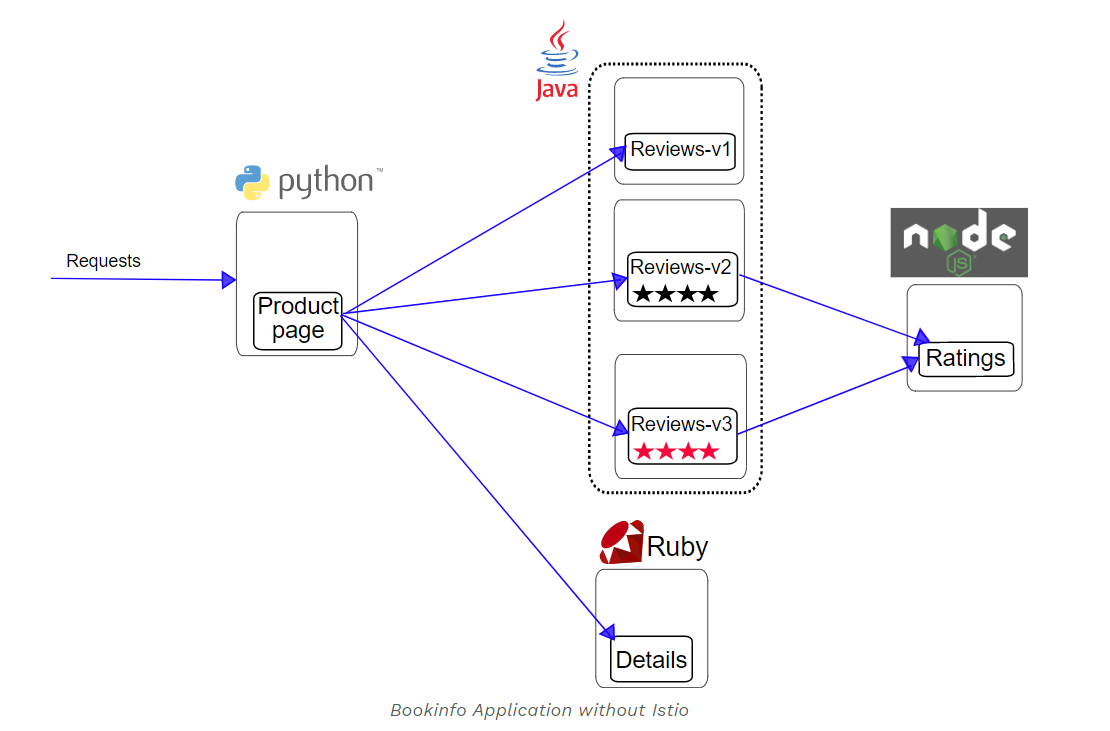
启动应用服务
- 创建命名空间
istio-ns,并打上标签istio-injection=enabled
[root@iZuf61kbf845xt6tz10abgZ ~]# kubectl create namespace istio-ns
namespace/istio-ns created
[root@iZuf61kbf845xt6tz10abgZ ~]# kubectl label namespace istio-ns istio-injection=enabled
namespace/istio-ns labeled
[root@iZuf61kbf845xt6tz10abgZ ~]# cd /home/istio/istio-1.5.0/
[root@iZuf61kbf845xt6tz10abgZ istio-1.5.0]# kubectl apply -f samples/bookinfo/platform/kube/bookinfo.yaml -n istio-ns
service/details created
serviceaccount/bookinfo-details created
deployment.apps/details-v1 created
service/ratings created
serviceaccount/bookinfo-ratings created
deployment.apps/ratings-v1 created
service/reviews created
serviceaccount/bookinfo-reviews created
deployment.apps/reviews-v1 created
deployment.apps/reviews-v2 created
deployment.apps/reviews-v3 created
service/productpage created
serviceaccount/bookinfo-productpage created
deployment.apps/productpage-v1 created
1
2
3
4
5
6
7
8
9
10
11
12
13
14
15
16
17
18
19
20
2
3
4
5
6
7
8
9
10
11
12
13
14
15
16
17
18
19
20
- 查看服务和pod的状态
# pod处于Init状态
[root@iZuf61kbf845xt6tz10abgZ istio-1.5.0]# kubectl get pods -n istio-ns
NAME READY STATUS RESTARTS AGE
details-v1-74f858558f-m4lg8 0/2 Init:0/1 0 4s
productpage-v1-76589d9fdc-fzwlw 0/2 Init:0/1 0 3s
ratings-v1-7855f5bcb9-zvq7k 0/2 Init:0/1 0 4s
reviews-v1-64bc5454b9-l4ffj 0/2 Init:0/1 0 3s
reviews-v2-76c64d4bdf-jdvhw 0/2 Init:0/1 0 4s
reviews-v3-5545c7c78f-xfwvg 0/2 Init:0/1 0 4s
# pod处于PodInitializing状态
[root@iZuf61kbf845xt6tz10abgZ istio-1.5.0]# kubectl get pods -n istio-ns
NAME READY STATUS RESTARTS AGE
details-v1-74f858558f-m4lg8 0/2 PodInitializing 0 6s
productpage-v1-76589d9fdc-fzwlw 0/2 PodInitializing 0 5s
ratings-v1-7855f5bcb9-zvq7k 0/2 PodInitializing 0 6s
reviews-v1-64bc5454b9-l4ffj 0/2 PodInitializing 0 5s
reviews-v2-76c64d4bdf-jdvhw 0/2 PodInitializing 0 6s
reviews-v3-5545c7c78f-xfwvg 0/2 PodInitializing 0 6s
# 查看pod详细信息,发现在拉取镜像
[root@iZuf61kbf845xt6tz10abgZ istio-1.5.0]# kubectl describe pod details-v1-74f858558f-m4lg8 -n istio-ns
Events:
Type Reason Age From Message
---- ------ ---- ---- -------
Normal Scheduled 114s default-scheduler Successfully assigned istio-ns/details-v1-74f858558f-m4lg8 to izuf61kbf845xt6tz10abgz
Normal Pulled 112s kubelet, izuf61kbf845xt6tz10abgz Container image "docker.io/istio/proxyv2:1.5.0" already present on machine
Normal Created 112s kubelet, izuf61kbf845xt6tz10abgz Created container istio-init
Normal Started 111s kubelet, izuf61kbf845xt6tz10abgz Started container istio-init
Normal Pulling 109s kubelet, izuf61kbf845xt6tz10abgz Pulling image "docker.io/istio/examples-bookinfo-details-v1:1.15.0"
# 等待一段时间后,服务正常
[root@iZuf61kbf845xt6tz10abgZ istio-1.5.0]# kubectl get pods -n istio-ns
NAME READY STATUS RESTARTS AGE
details-v1-74f858558f-m4lg8 2/2 Running 0 22m
productpage-v1-76589d9fdc-fzwlw 2/2 Running 0 22m
ratings-v1-7855f5bcb9-zvq7k 2/2 Running 0 22m
reviews-v1-64bc5454b9-l4ffj 2/2 Running 0 22m
reviews-v2-76c64d4bdf-jdvhw 2/2 Running 0 22m
reviews-v3-5545c7c78f-xfwvg 2/2 Running 0 22m
1
2
3
4
5
6
7
8
9
10
11
12
13
14
15
16
17
18
19
20
21
22
23
24
25
26
27
28
29
30
31
32
33
34
35
36
37
38
39
40
41
42
43
2
3
4
5
6
7
8
9
10
11
12
13
14
15
16
17
18
19
20
21
22
23
24
25
26
27
28
29
30
31
32
33
34
35
36
37
38
39
40
41
42
43
- 确定 Ingress 的 IP 和端口
现在 Bookinfo 服务启动并运行中,您需要使应用程序可以从外部访问 Kubernetes 集群,可以使用浏览器通过访问 Istio (opens new window) Gateway 来访问应用,通过以下操作步骤来实现。
- 应用程序定义 Ingress 网关:
[root@iZuf61kbf845xt6tz10abgZ istio-1.5.0]# kubectl apply -f samples/bookinfo/networking/bookinfo-gateway.yaml -n istio-ns
gateway.networking.istio.io/bookinfo-gateway created
1
2
2
- 确认网关创建完成:
[root@iZuf61kbf845xt6tz10abgZ istio]# kubectl get gateway -n istio-ns
NAME AGE
bookinfo-gateway 34m
1
2
3
2
3
- 设置访问网关的
INGRESS_HOST和INGRESS_PORT变量,例如node port模式。即当前环境未使用外部负载均衡器,需要通过 node port 访问。执行如下命令:
[root@iZuf61kbf845xt6tz10abgZ istio-1.5.0]# export INGRESS_PORT=$(kubectl -n istio-system get service istio-ingressgateway -o jsonpath='{.spec.ports[?(@.name=="http2")].nodePort}')
[root@iZuf61kbf845xt6tz10abgZ istio-1.5.0]# export SECURE_INGRESS_PORT=$(kubectl -n istio-system get service istio-ingressgateway -o jsonpath='{.spec.ports[?(@.name=="https")].nodePort}')
[root@iZuf61kbf845xt6tz10abgZ istio-1.5.0]# export INGRESS_HOST=127.0.0.1
1
2
3
2
3
- 设置
GATEWAY_URL:
[root@iZuf61kbf845xt6tz10abgZ istio-1.5.0]# export GATEWAY_URL=$INGRESS_HOST:$INGRESS_PORT
[root@iZuf61kbf845xt6tz10abgZ istio-1.5.0]# echo $GATEWAY_URL
127.0.0.1:30069
1
2
3
2
3
- 集群外部访问应用
- 确认可以用浏览器打开网址
http://$GATEWAY_URL/productpage,来浏览应用的 Web 页面。如果刷新几次应用的页面,就会看到productpage页面中会随机展示reviews服务的不同版本的效果(红色、黑色的星形或者没有显示)。reviews服务出现这种情况是因为默认情况下的配置会随机访问三个版本,如果想设置个性化配置则可以用 Istio (opens new window) 来控制版本的路由。(http://139.196.82.84:30069/productpage)
- 确认可以用浏览器打开网址
reviews_1:
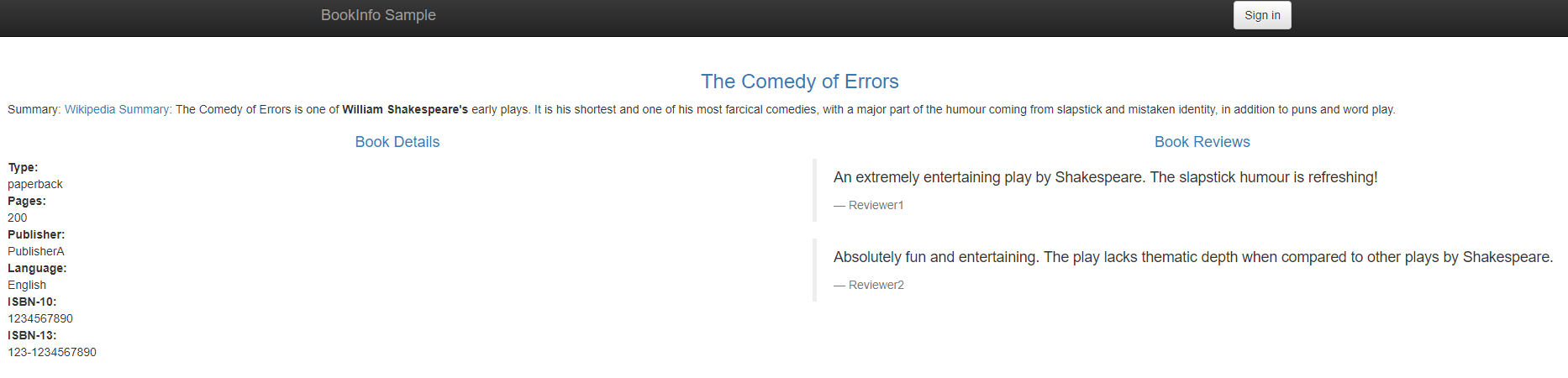
reviews_2:
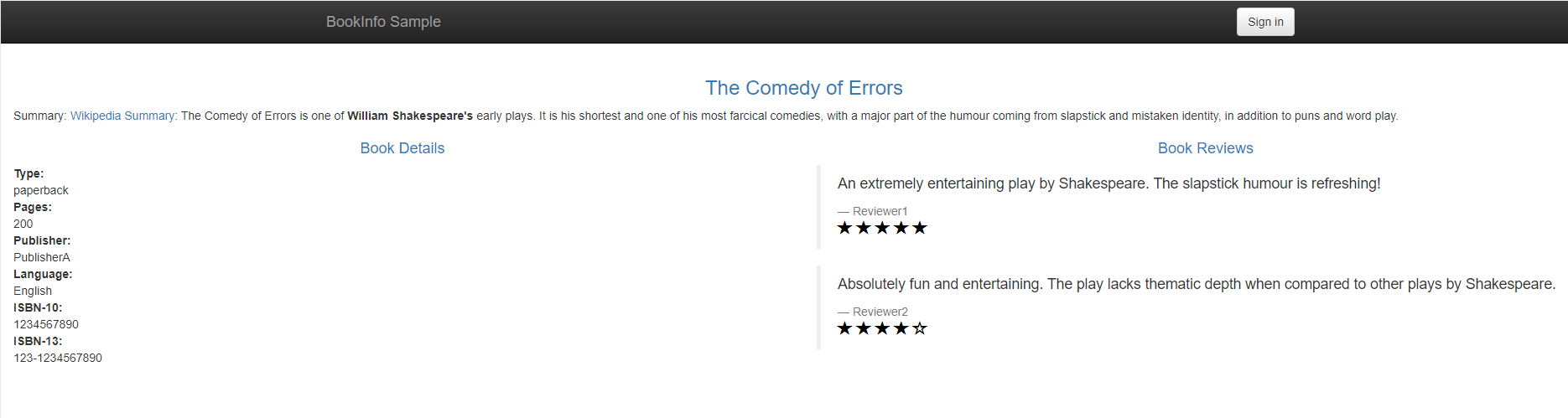
reviews_3:
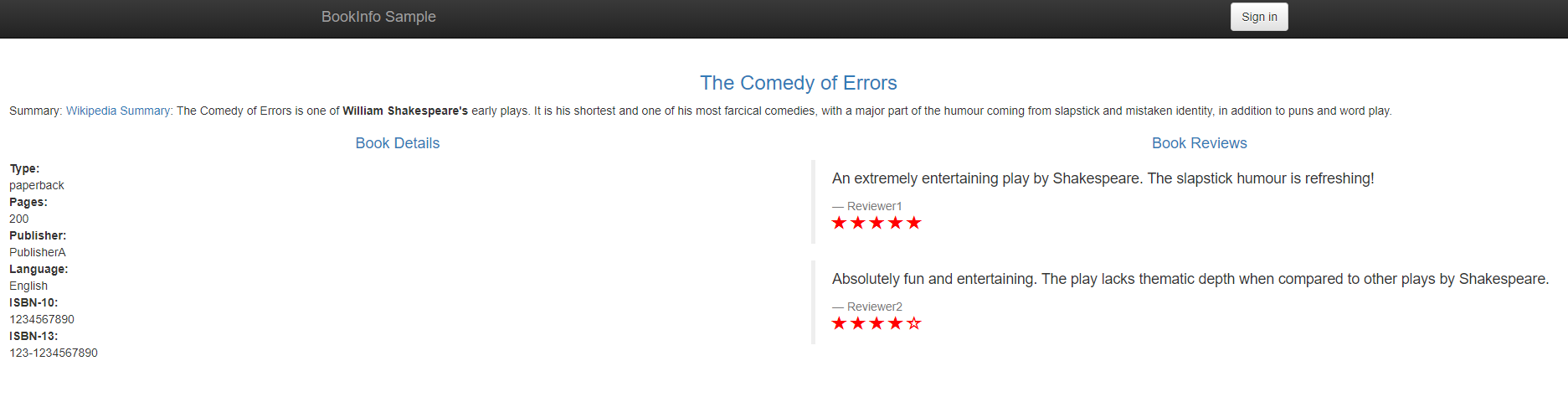
使用场景
注意事项:
- 每次执行完后,要执行要delete删除:
kubectl delete -f virtual-service-reviews-50-v3.yaml -n istio-ns
基于版本方式控制流量
执行命令:
- 进入指定路径,创建所有规则,然后创建指向v3的service,不断刷新 http://139.196.82.84:30069/productpage 界面,只会显示上述reviews_3的图
cd /home/istio/istio-1.5.0/samples/bookinfo/networking/
kubectl apply -f destination-rule-all.yaml -n istio-ns
kubectl apply -f virtual-service-reviews-v3.yaml -n istio-ns
1
2
3
2
3
基于权重方式控制流量
执行命令:
- 不断刷新 http://139.196.82.84:30069/productpage 界面,会出现reviews_1和reviews_3交替出现的情况
kubectl apply -f virtual-service-reviews-50-v3.yaml -n istio-ns
kubectl delete -f virtual-service-reviews-50-v3.yaml -n istio-ns
1
2
3
2
3
基于用户流量控制
执行命令:
- 只有请求header头部带jason才访问reviews_2,否则访问reviews_3
kubectl apply -f virtual-service-reviews-jason-v2-v3.yaml -n istio-ns
1
故障注入
执行命令:
- 非jason用户访问时,会有50%概率,延迟2s返回结果。
kubectl apply -f fault-injection-reviews-v3.yaml -n istio-ns
1

流量迁移
执行命令,整个过程完成了从v1版本到v3版本的流量的稳步切换:
- 首先所有流量都到v1版本
- 然后v1,v3版本各50%
- 最后全部切到v3版本
kubectl apply -f virtual-service-all-v1.yaml -n istio-ns
kubectl apply -f virtual-service-reviews-50-v3.yaml -n istio-ns
kubectl apply -f virtual-service-reviews-v3.yaml -n istio-ns
1
2
3
2
3